Preparing The Scene
In the last tutorial we’ve created configuration and scene for our future level choose screen. Let’s open it now. It should be located in Tutorial/Scenes/LevelChooseScene.
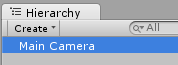
Every new empty scene in Unity contains only one game object by default: Main Camera. You can see it in Hierarchy window. Delete it so the scene becomes entirely empty.
Now let’s init the Mad Level Manager subsystem. To do so please select Tools → Mad Level Manager → Init Tool from the main menu.
The window will appear:
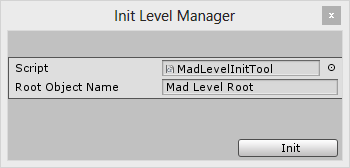
Here you can setup the name of root object but we will leave it as is. Press the Init button to continue.
The Hierarchy now should be populated with three new objects that are basic setup for any level choose scene.
