From version 1.2.0 Mad Level Manager introduces tool that helps testing and managing profiles in your game. It’s called Profile Tool and can be found under Tools → Mad Level Manager → Profile Tool menu item.
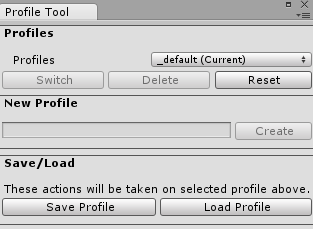
Please note that profile tool can be used only in Play Mode (CTRL + P).
Description
Profile tool consists of profile list. Here you can switch between all available profiles. Please remember that switching profile on the list won’t switch it “physically”. In order to do so the Switch button must be used. In this way you can operate on profiles other than Current without affecting it.
To delete a profile use the Delete button. You never cannot delete Current or _default profile.
To reset a profile use the Reset button. It will remove all data stored in that profile. It won’t delete the profile itself.
In order to create a new profile please enter its name in New Profile section, and then press Create button. You can found it later in the Profiles list.
You can save or load your profile data anytime. It’s very helpful when you want to test your game behaviour several times without amending your current profile data. Saving can be also helpful if you want to edit profile data by hand; save file is just a normal txt file and can be edited by any decent text editor.
