
Bullets are small icons usually placed at the bottom of level select screen that are indicating the level select page that player is currently on. Here’s an example:


Creating bullets
You can only create bullets only for a grid layout. That’s because free layout doesn’t have pages at all. To create bullets for an existing level select screen, you have to execute Tools → Mad Level Manager → Grid Layout → Create Bullets from the main menu.
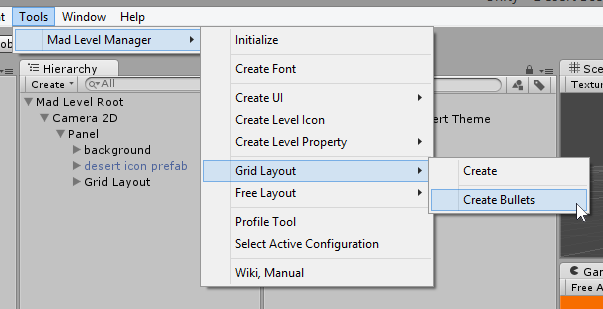
Then you will find two new objects in your hierachy: Bullets Anchor and Bullets within:
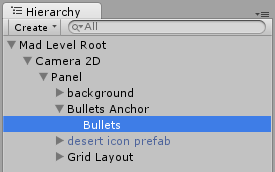
Anchor by default will keep the bullets object at the bottom of level select screen regardless of its resolution. You can change it on will:

The Bullets inspector is setup and ready to use by default:
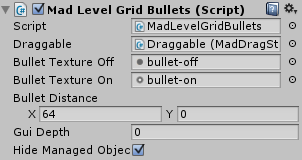
You shouldn’t touch the Script and Draggable fields.
What you may want to change are Bullet Texture Off/On texture fields. On will be displayed when the current level select screen page is displayed, all the rest will be shown as Off.
Bullet Distance allows you to set you the distance between each bullet.
If you’re feeling like it, you can uncheck Hide Managed Objects, but this option exists mainly for debugging purposes.
