Mad Level Manager is written in C# but it can be called from UnityScript (JavaScript) and Boo easily! All you need to do is to execute Tools → Mad Level Manager → Prepare for UnityScript and Boo from the main menu.
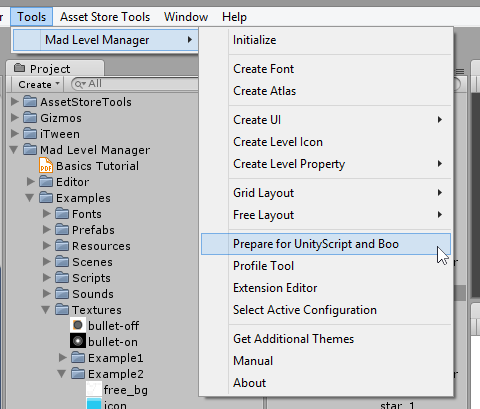
You will be asked if you really want to do so. No destructive actions will be taken, only Mad Level Manager directory will be reorganized a little.
Please remember that after doing this action you HAVE TO remove Mad Level Manager directory before upgrading it to the newer version.
Calling differences
There’s a small difference when calling Mad Level Manager from UnityScript. All Mad Level Manager classes are held in MadLevelManager namespace. UnityScript does not have using or import declaration so you have to use full name for Mad Level Manager classes like this:
MadLevelManager.MadLevel.LoadNext(); // instead of MadLevel.LoadNext()
In boo you can just write import MadLevelManager at the top of your file.
