Starting with version 2.2.6, Mad Level Manager is tested and compatible with Unity 5 beta. This means that you can use all features that Mad Level Manager offers, but you still can encounter some errors.
Please be aware of these changes, especially if you have encountered any issues.
Use depth-based rendering on Unity 5
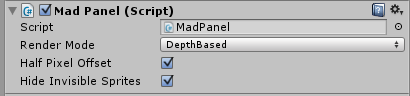
Make sure that you’re using Depth-Based rendering mode on your level select scenes. Mad Level Manager will ask you if you want to switch to Depth-Based rendering when it will detect sprites that are not using atlases.
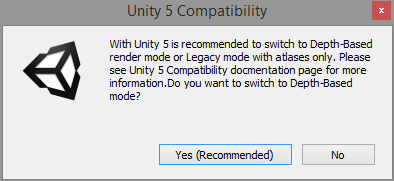
Depth-Based rendering adjusts your sprites Z coordinate to match the GUI Depth property value. In the result sprites that should be on the top are closer to the camera.
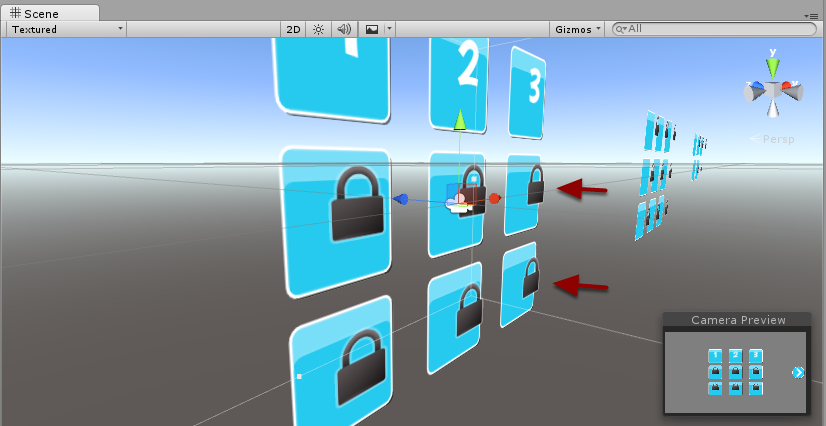
In some cases you may not want to switch to Depth-Based rendering (for instance you want to keep the ability to adjust the Z position by yourself). In this case you should switch all your sprites to atlases. The warning will be gone if there will be no non-atlases sprites on your scene.
The future
Mad Level Manager 3.0.0 will utilize uGUI to create level select screens, so all depth and rendering issues will be gone. The current method will be marked as deprecated.
Use 2D scene view mode when editing level select scenes
Unity 5 has changed how meshes rendering order is determined. In most common cases it will cause no issues, but Mad Level Manager is using quite specific method of rendering things.
Don’t worry! On your Game View everything should be looking just fine! Still you may encounter sprite disappearing or flickering in your Scene view. Just switch to the 2D Mode to fix that issue.

